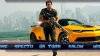Complete rebuild today on Kodi 16.1, zip size 184mb and when downloaded 233mb. Added vidtime section of which is on version 1.2.4 but needs updating manually to 1.2.4 (system/addons/highlight vidtime/context menu/update) to work after code change on the 26/4. Very strange but only way, also uk turk back in place and Adrian sports home menu place of Wiziwig(which is playing up at the minute so kept as a submenu). Just a few more minor adjustments (rss feed and backgrounds)
Attachments
Last edited: