You are using an out of date browser. It may not display this or other websites correctly.
You should upgrade or use an alternative browser.
You should upgrade or use an alternative browser.
ares project old version???????????
- Thread starter palpatine
- Start date
Update to DBMC 16.7.0 if you haven't already, available from the DroidBOX Market. See https://droidbox.co.uk/blog/dbmc-16-7-00-released-with-repository-fix/ for details.
im trying to install ares project for my sister but only geing version 006??????????
Hey palpatine,
I haven't been on Kodi for 3 weeks. I could believe there was a software upgrade.
If you're confused on "Smash" Update,
https://droidboxforums.com/conversations/how-to-install-kodi-latest-fusion-release-smash.651/
I just updated Kodi, 1Channel, Genesis, Exodus, & Trakt.
Enjoy!
You certainly want to get rid of exodus now mr orange, and replace it with covenant. It is no longer supported or maintained. Genesis has been dead for how many years?
Ares continues to be the most efficient method of grabbing Addons for occasional and less experienced users.
Ares continues to be the most efficient method of grabbing Addons for occasional and less experienced users.
Getting Genesis, Exodus, Trakt, & Collossus working.
To get Genesis & Exodus & Trakt working, refer to...
https://droidboxforums.com/threads/how-to-configure-trakt.5857/#post-24878
FOLLOW THE DIRECTIONS AND CONFIGURATIONS EXACTLY!
As you can see here, this is Exodus playing...
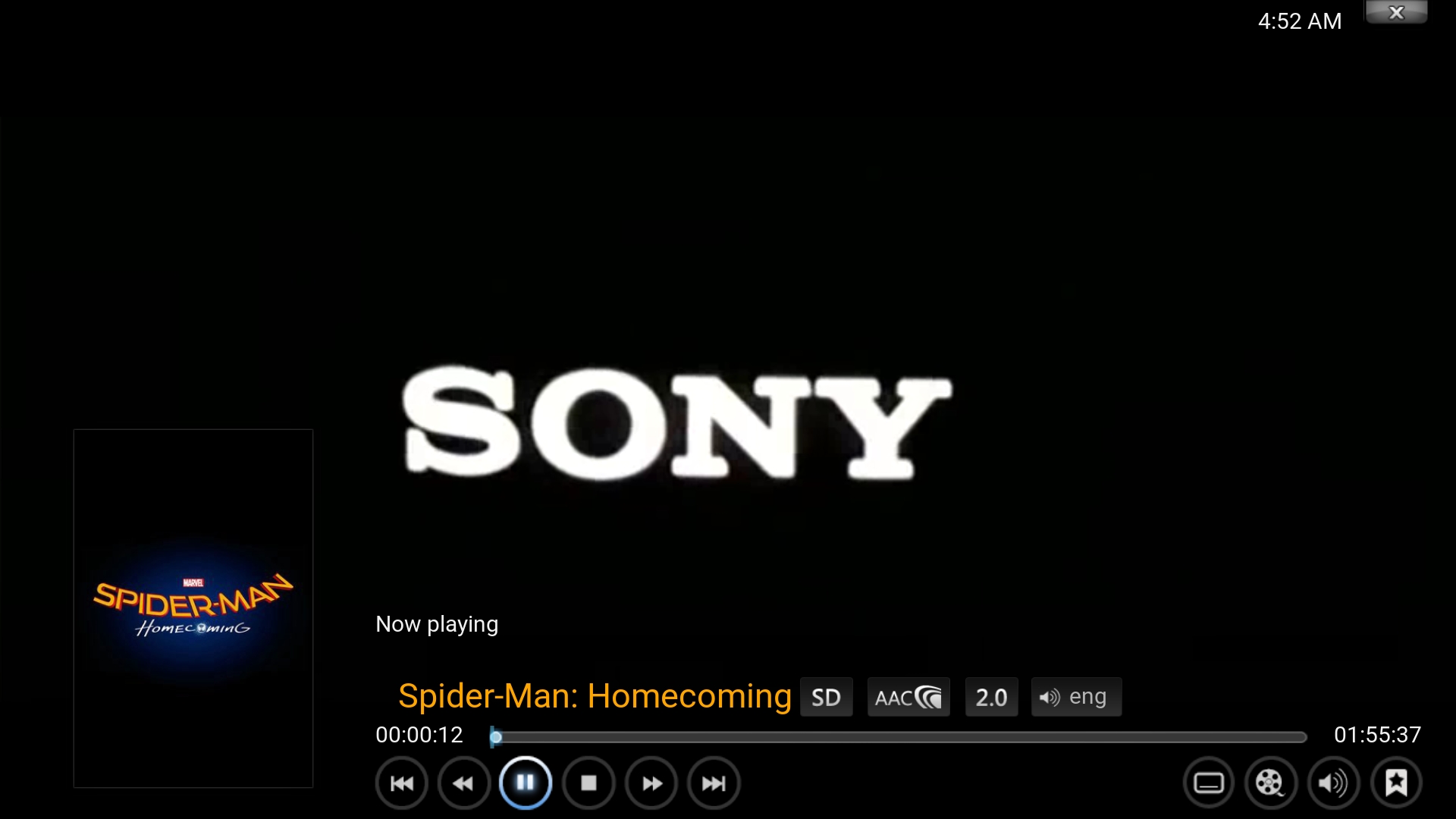
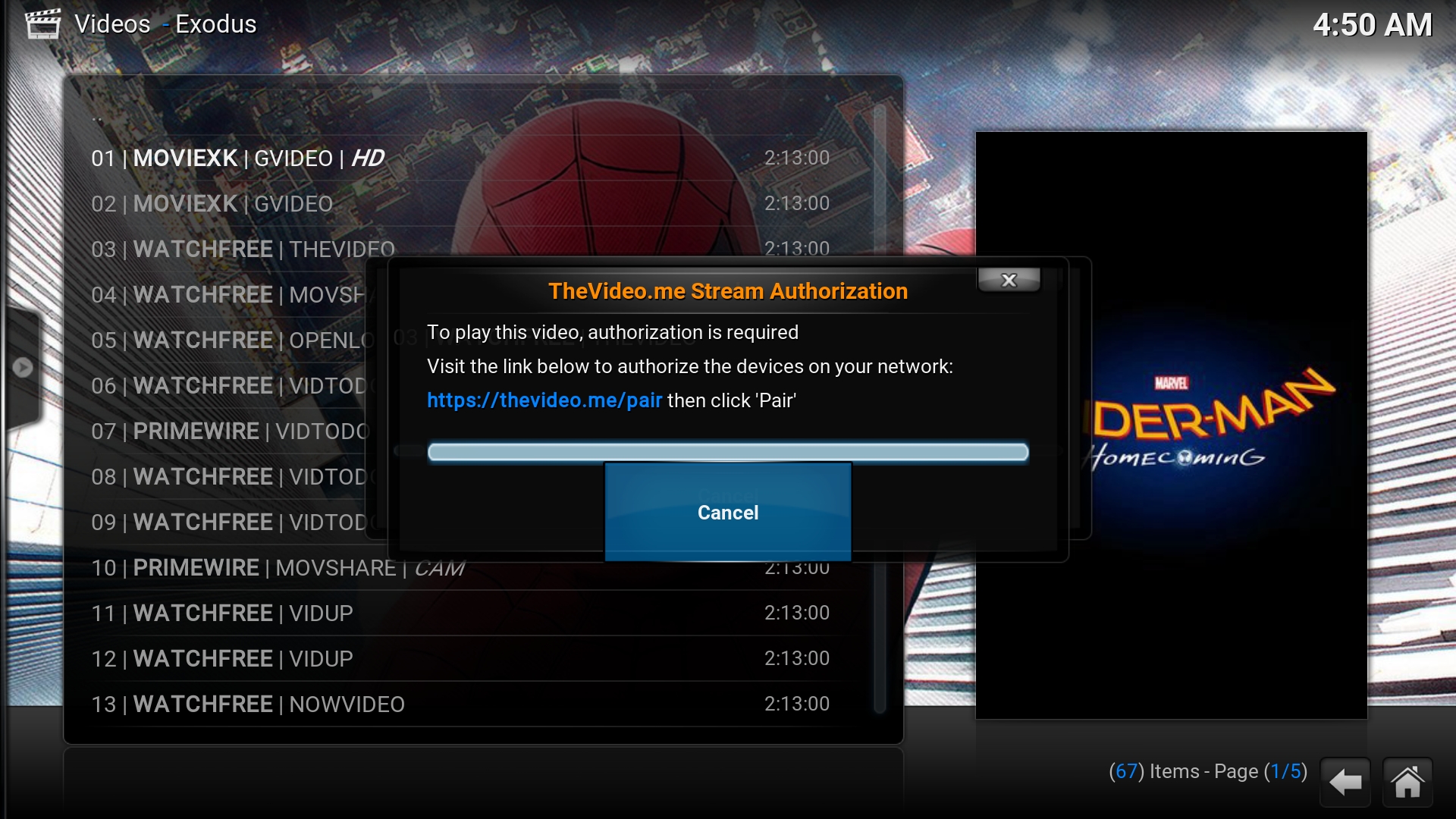
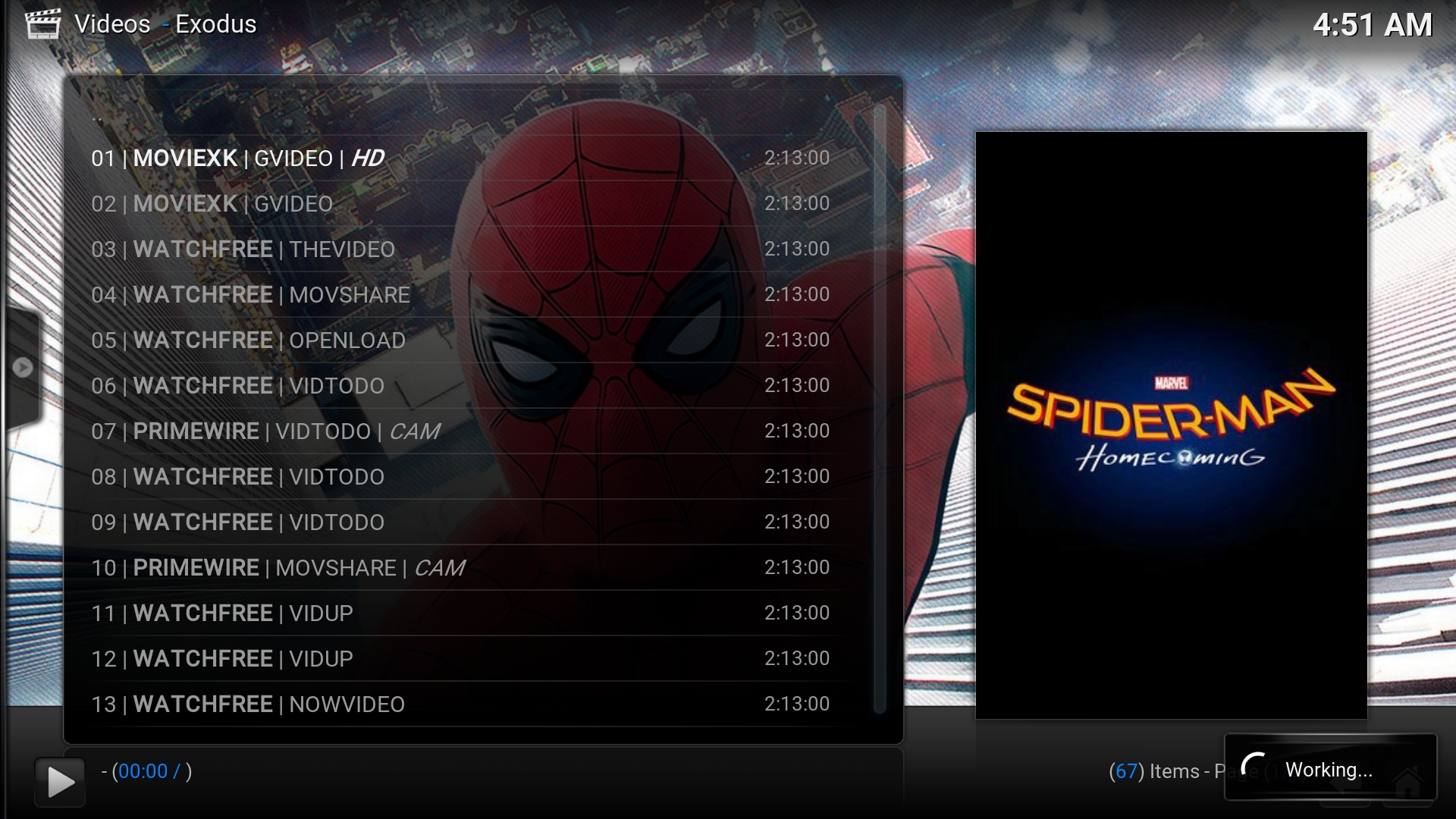
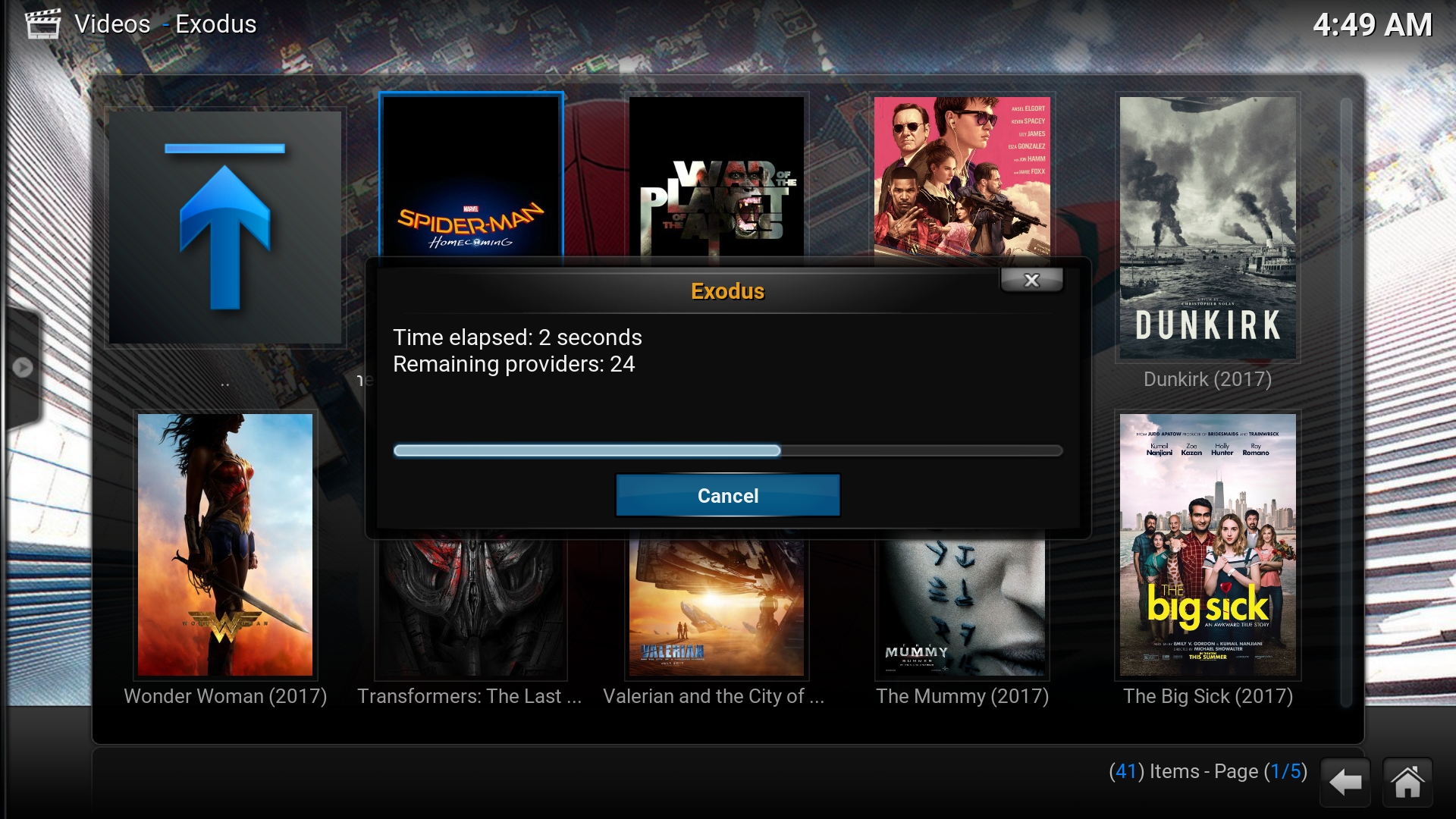

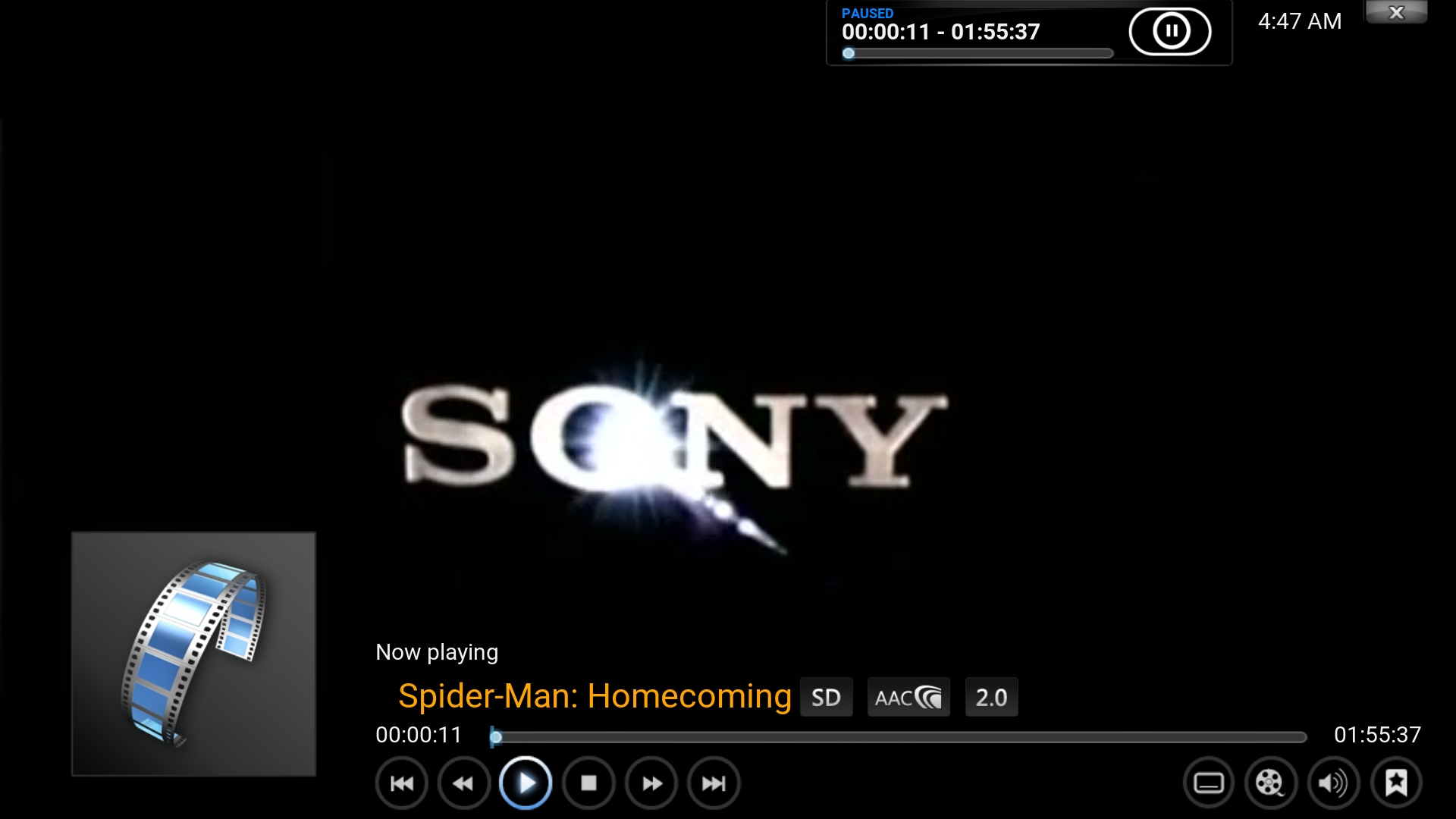
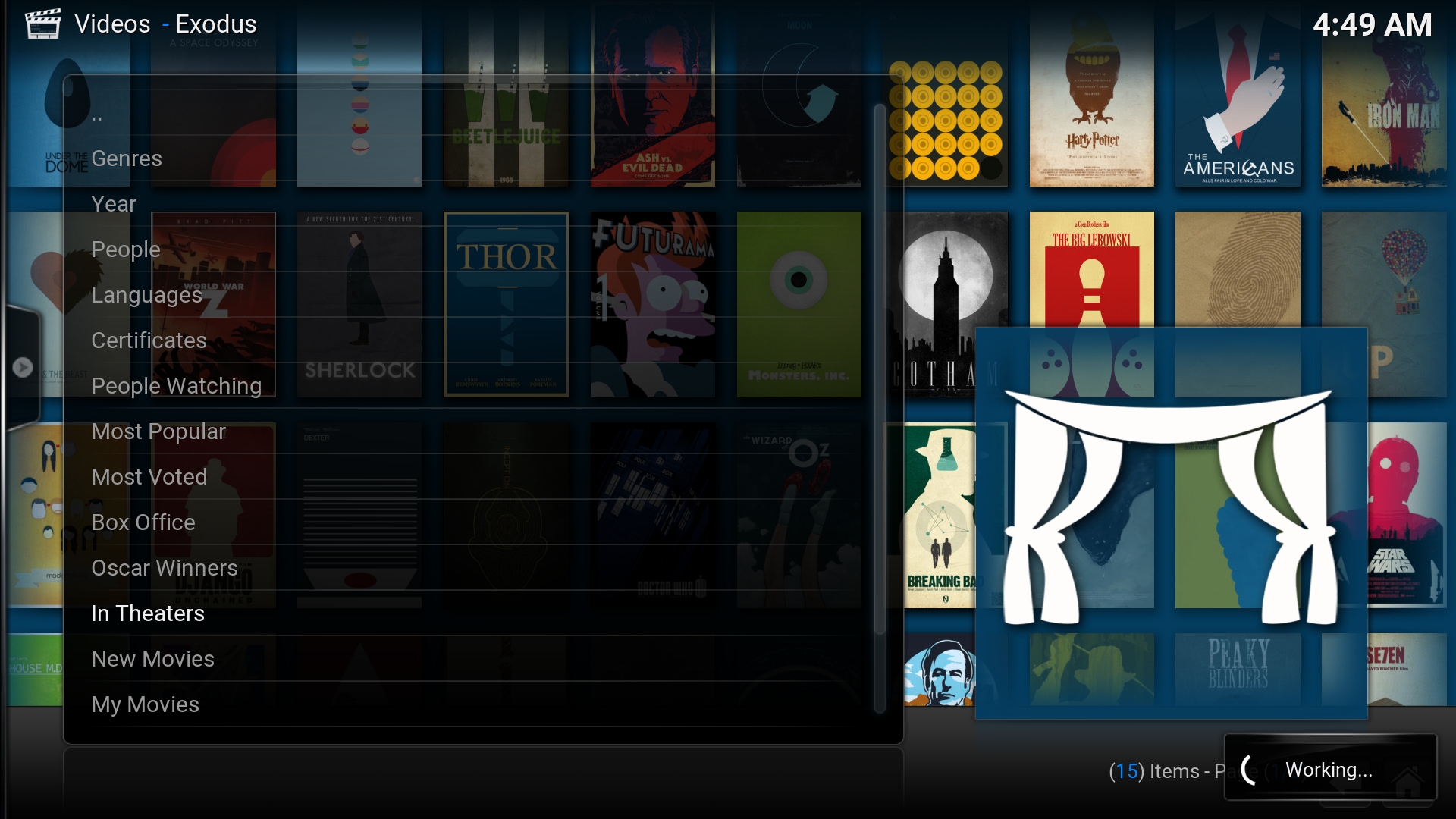
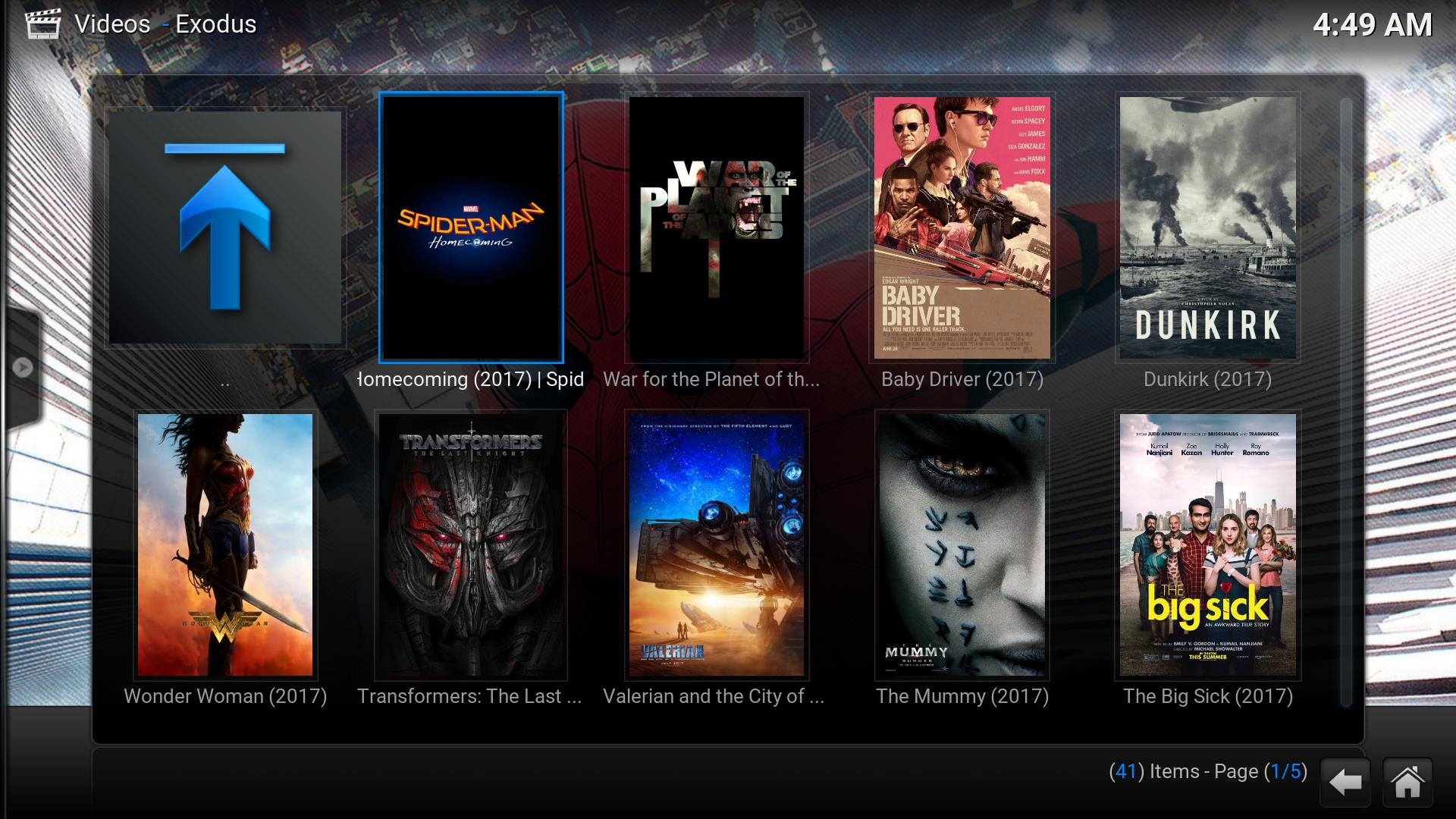
As you can see here is Genesis playing,


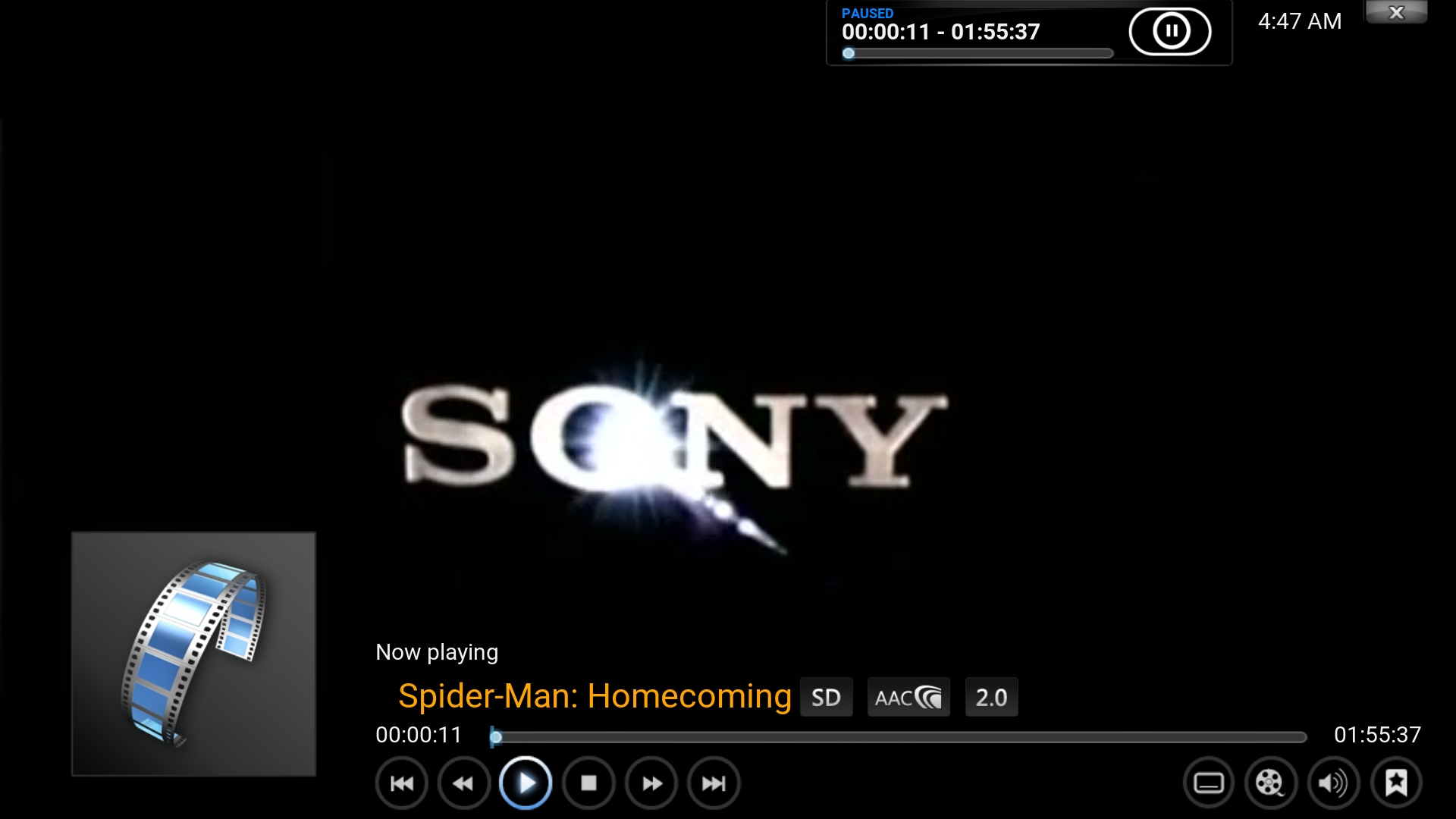
Installing Collossus
How to Install Colossus Kodi Repo (Jarvis, Krypton, Leia)
ON Kodi 17 Krypton & 18 Leia Only: From the main menu, navigate to Settings > System Settings > Add-ons > Turn On Unknown Sources > Click Yes.
NOTE: If you prefer, you can manually download the zip file from Github here and skip to step #5 below.
Enjoy!
To get Genesis & Exodus & Trakt working, refer to...
https://droidboxforums.com/threads/how-to-configure-trakt.5857/#post-24878
FOLLOW THE DIRECTIONS AND CONFIGURATIONS EXACTLY!
As you can see here, this is Exodus playing...
As you can see here is Genesis playing,
Installing Collossus
How to Install Colossus Kodi Repo (Jarvis, Krypton, Leia)
ON Kodi 17 Krypton & 18 Leia Only: From the main menu, navigate to Settings > System Settings > Add-ons > Turn On Unknown Sources > Click Yes.
NOTE: If you prefer, you can manually download the zip file from Github here and skip to step #5 below.
- From the Kodi main menu, navigate to SYSTEM > File Manager > Add Source > None
- Type the following EXACTLY http://tinyurl.com/colossusrepo and select Done
- Highlight the box underneath and enter a name for this media Source like “colossus”. and then click OK
- Go back to your home screen.
- ON Kodi 17 Krypton or later: Select Add-ons > Add-on Browser
- ON Kodi 16 or earlier: Select SYSTEM > Add-Ons
- Select Install from Zip File > “colossus” > Repository.colosus-999.999.2.zip and wait for the Add-on enabled notification
Enjoy!
Last edited:
Hi Mr Orange. I need to reiterate that although they may be working now (exodus is for sure but i just replaced it), neither is being maintained by a developer so over time, links will fail and die. The advice of the whole kodi community is to replace exodus by the covenant which is a rebadged exodus by the same development team. It is up to you of course.
I also notice from your screen shots you are running Specto not Genesis. Specto is a maintained addon forked from the original Genesis.
Specto is the upgraded resurrected Genesis. It has been for many months.
http://www.alphr.com/software/10047...di-get-one-of-the-best-new-extensions-on-your
You're both agreeing on the same point, right now at least.
Nigelar there is a mix of Specto and Genesis screenshots there.
Nigelar there is a mix of Specto and Genesis screenshots there.
I'm not looking to debate, so I can get contradicted with every post. I'm just trying to make palpatine's problem simplified with Visual How To's
I provided Visual How To's for Ares, so you're not reluctant to have Primewire, Salts, "Specto", "Exodus", Covenant.
I have all of them all installed. I regularly use 1Channel with has every tv show from US to UK.
If I can't find it on 1Channel, I use Specto, then Exodus, and thanks to Nigelar, i'm using Covenant as well.
I enjoy watching Asian Horror Movies. If I can't find it on 1Channel, which would always be my first opinion, then I would use Specto...then Exodus...I even have J-Horror movies saved on Salts.
I use all the video applications. They all work!
As displayed in my screenshots, it's working!
Follow Tutorials Exactly!
Happy Viewing!!
I provided Visual How To's for Ares, so you're not reluctant to have Primewire, Salts, "Specto", "Exodus", Covenant.
I have all of them all installed. I regularly use 1Channel with has every tv show from US to UK.
If I can't find it on 1Channel, I use Specto, then Exodus, and thanks to Nigelar, i'm using Covenant as well.
I enjoy watching Asian Horror Movies. If I can't find it on 1Channel, which would always be my first opinion, then I would use Specto...then Exodus...I even have J-Horror movies saved on Salts.
I use all the video applications. They all work!
As displayed in my screenshots, it's working!
Follow Tutorials Exactly!
Happy Viewing!!
Last edited:
