Hi everyone. This is my first post so I apologise if I'm posting incorrectly.
I received my T8-S 2 days ago, and I'm really impressed - a nice upgrade from my Apple TV2
I have a niggle to sort out: the screen settings in the Android interface. In Kodi I calibrated the display and everything is fine. Is there a similar control for the home interface? The display goes outside the boundary of my screen.
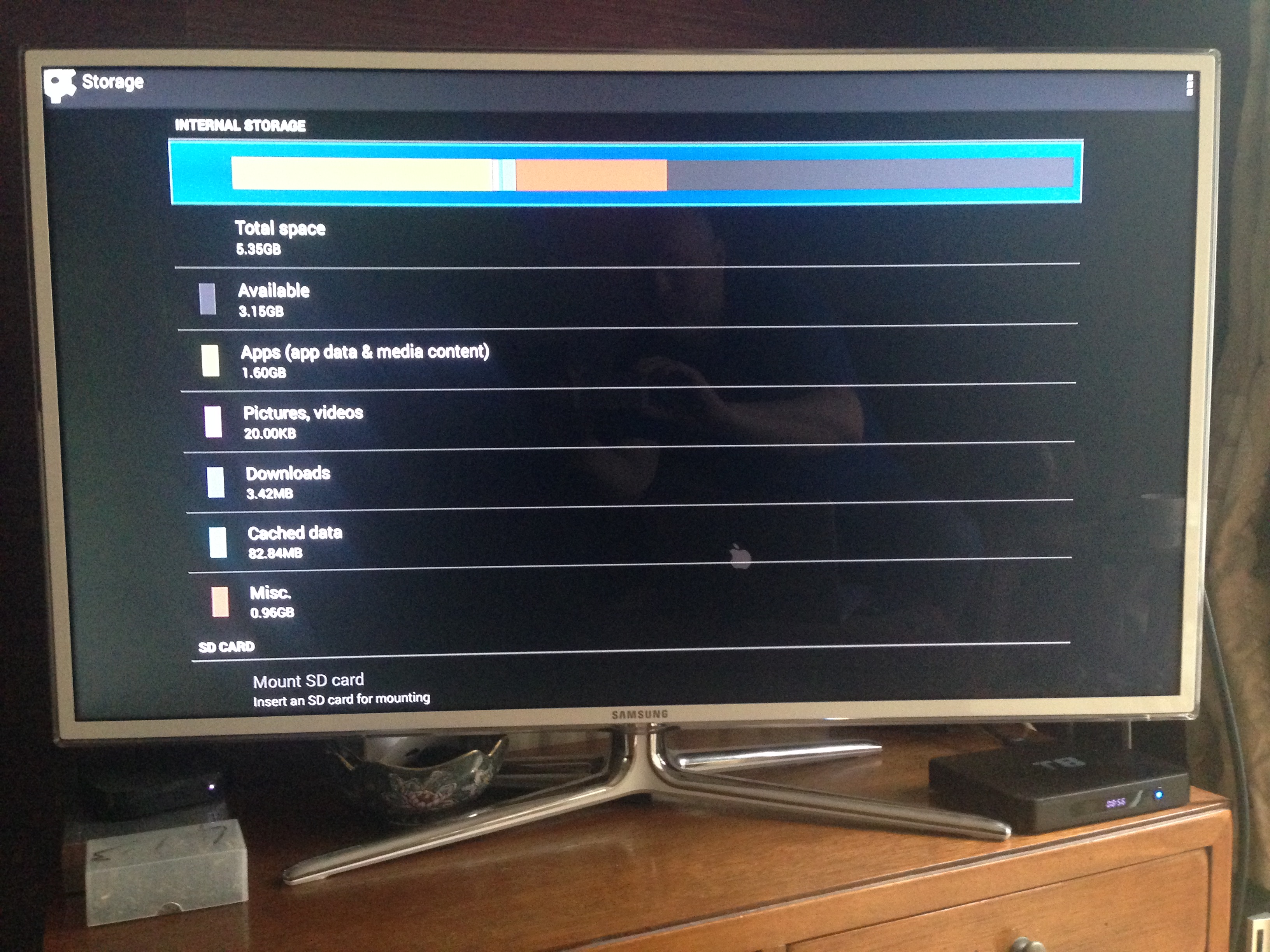
I received my T8-S 2 days ago, and I'm really impressed - a nice upgrade from my Apple TV2
I have a niggle to sort out: the screen settings in the Android interface. In Kodi I calibrated the display and everything is fine. Is there a similar control for the home interface? The display goes outside the boundary of my screen.

