You are using an out of date browser. It may not display this or other websites correctly.
You should upgrade or use an alternative browser.
You should upgrade or use an alternative browser.
Droid Box wizard failure
- Thread starter alang
- Start date
@alang - Can you check if websites load OK outside of XBMC please? Just open up the Chrome or browser application and visit an address you know works.
@mdnw - Can you wipe XBMC's data and then try to re-run the Wizard please? See https://droidbox.co.uk/blog/wizard-updated-2015-february/ for links to both procedures.
@mdnw - Can you wipe XBMC's data and then try to re-run the Wizard please? See https://droidbox.co.uk/blog/wizard-updated-2015-february/ for links to both procedures.
Can you try SPMC for us please? Open Google's Play Store then search for and install SPMC. Please contact us by e-mail ( [email protected] , include the info mentioned here - http://www.droidboxforums.com/threads/what-to-include-if-you-need-to-e-mail-us.364/ - please) for the DroidBOX Wizard. Sorry about the issues you're experiencing, hopefully we'll get to the bottom of this.
(This is all obviously assuming it hasn't started working suddenly).
Ah, just read your other post here - http://www.droidboxforums.com/posts/5224 - if the Unblock Add-ons pack works, then I don't think trying SPMC will help. We're looking at a problem either with Microsoft's server or your ISP or their filters I think.
(This is all obviously assuming it hasn't started working suddenly).
Ah, just read your other post here - http://www.droidboxforums.com/posts/5224 - if the Unblock Add-ons pack works, then I don't think trying SPMC will help. We're looking at a problem either with Microsoft's server or your ISP or their filters I think.
I have managed to get xbmc running with the help of Jermaine and co at the helpdesk. But I cannot get any sports addons for sky/bt, have tried to run unblock addons but get script error.I am worried if I try to reinstall xbmc I might not get it back!any suggestions?
Can you try these add-ons: Phoenix, VDubt25, AAA Live TV and Halow Live please? It might also be worth checking if your ISP has any filters in place that can be turned off (court ordered blocks won't be removed, but if your ISP has put in place a system to stop children seeing naked people and protection from malware infested sites, you may find the filter is stopping you accessing some streams). See https://droidbox.co.uk/blog/uk-isps-blocking-content-how-to-remove-2/ for an example of how to turn the filters off for a couple of ISPs.
I cannot find phoenix in my list of addons( a Favorite of mine !)AAA Live TV gets script error and other two, VDubt25 and Halow Live TV are not in my list of addons either. My broadband supplier is Orange, could you tell me an idiot proof way of checking ISPS blocking etc!!
If you've not got all of those add-ons, go through the process here - https://droidbox.co.uk/blog/wizard-updated-2015-february/ - short version is wipe XBMC's data, run the Wizard, pull the power plug. Try all the add-ons again after that.
With regards to Orange, https://en.wikipedia.org/wiki/Web_blocking_in_the_United_Kingdom#By_ISP shows they do have Parental Controls available (presumably Windows software-based?) as well blocking copyright breaking sites (which they would not turn off if a customer asked, I'm fairly sure). Their phone number is 0800 079 8586, according to their website (they will probably answer as EE, given that Orange is part of the group).
With regards to Orange, https://en.wikipedia.org/wiki/Web_blocking_in_the_United_Kingdom#By_ISP shows they do have Parental Controls available (presumably Windows software-based?) as well blocking copyright breaking sites (which they would not turn off if a customer asked, I'm fairly sure). Their phone number is 0800 079 8586, according to their website (they will probably answer as EE, given that Orange is part of the group).
Sorry SS,cleared data as I've done before, ran the wizard and it seemed to take a lot longer to download,pressed o.k. at the end and removed power cable.started xbmc tried to open AAA tv and it gave me script error. Also, the missing addons are still missing. I did notice when the wizard was downloading that hardly any updates appeared on the right of the screen as Jermaine suggested might happen. Any other Ideasy,regardsSteve
? I am not giving up as I have seen the background on one of the images you have shown! By the way, after restarting xbmc after running the wizard and removing cable, should some of the addons be visible below main video/programs bar, as mine is empty!
? I am not giving up as I have seen the background on one of the images you have shown! By the way, after restarting xbmc after running the wizard and removing cable, should some of the addons be visible below main video/programs bar, as mine is empty!
Can you rewipe XBMC's data and select one of the other device's packs please?
If those add-ons still don't appear, we'll try switching to a different XBMC installation (after wiping XBMC's data, before you run the Wizard, can you head to the System Info entry under the System menu, and let me know what it states there, see pic below for an example).
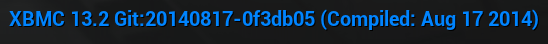
(I've grabbed that from my PC XBMC install, your info will differ).
Once we've got the missing add-ons in place, we'll see if AAA magically wants to start playing ball, if it doesn't then we'll need to dive into XBMC's log file and check it out.
If those add-ons still don't appear, we'll try switching to a different XBMC installation (after wiping XBMC's data, before you run the Wizard, can you head to the System Info entry under the System menu, and let me know what it states there, see pic below for an example).
(I've grabbed that from my PC XBMC install, your info will differ).
Once we've got the missing add-ons in place, we'll see if AAA magically wants to start playing ball, if it doesn't then we'll need to dive into XBMC's log file and check it out.
