This thread is for our Control Centre application. Some devices have had this pre-installed, however we now have a build for everyone!
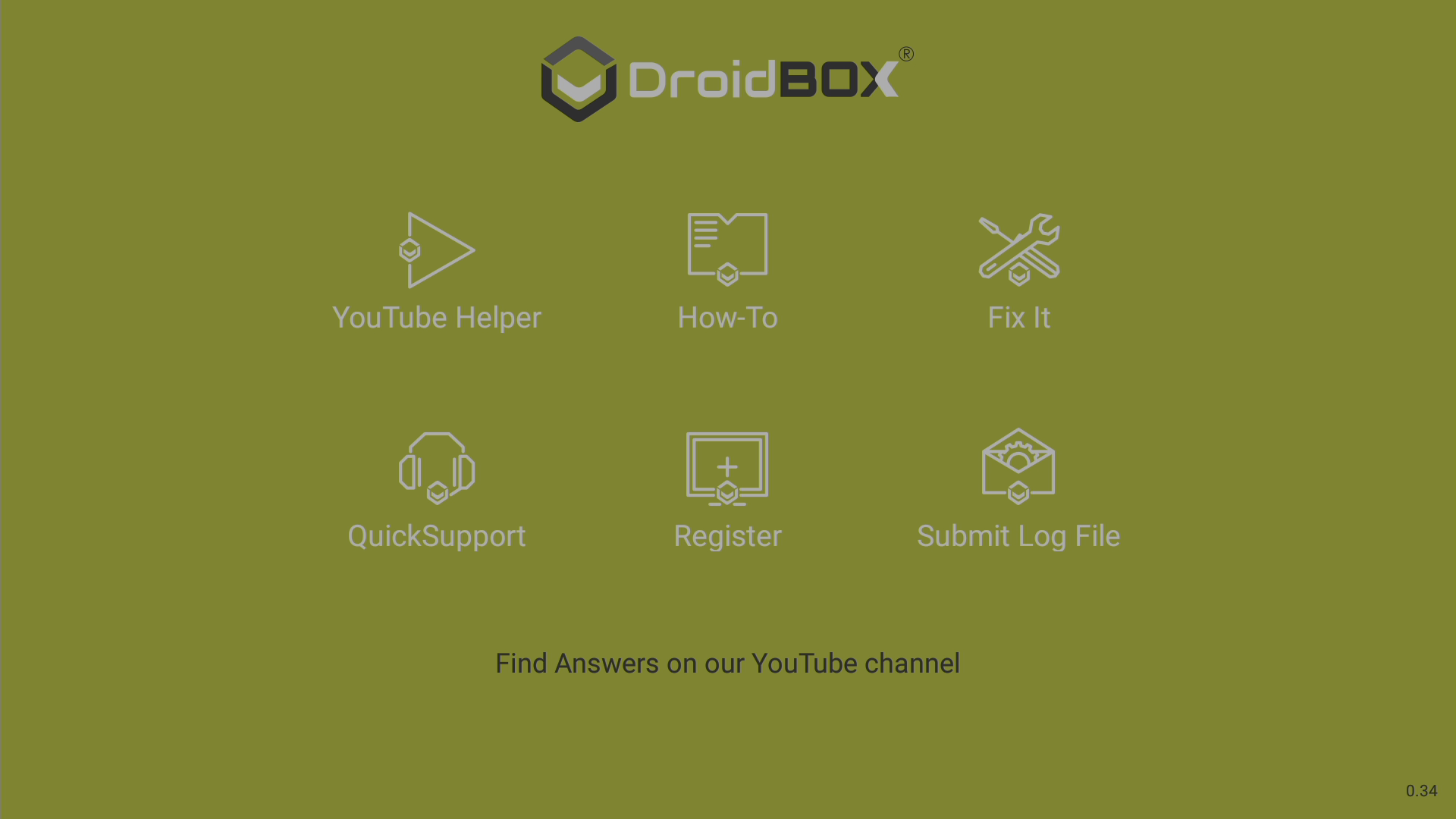
Currently at Release Candidate 2 stage, it will be featured in Google's Play Store soon if tests complete OK.
In the mean time, if you would like to try this app out now, read on! You'll need to be familiar with downloading and opening a file on your device.
Notes
1) Most of the tools/fixes found within the Control Centre require your device to be rooted. If your device isn't rooted, the resources will be available still, however tweaks won't work. Follow the on screen guides
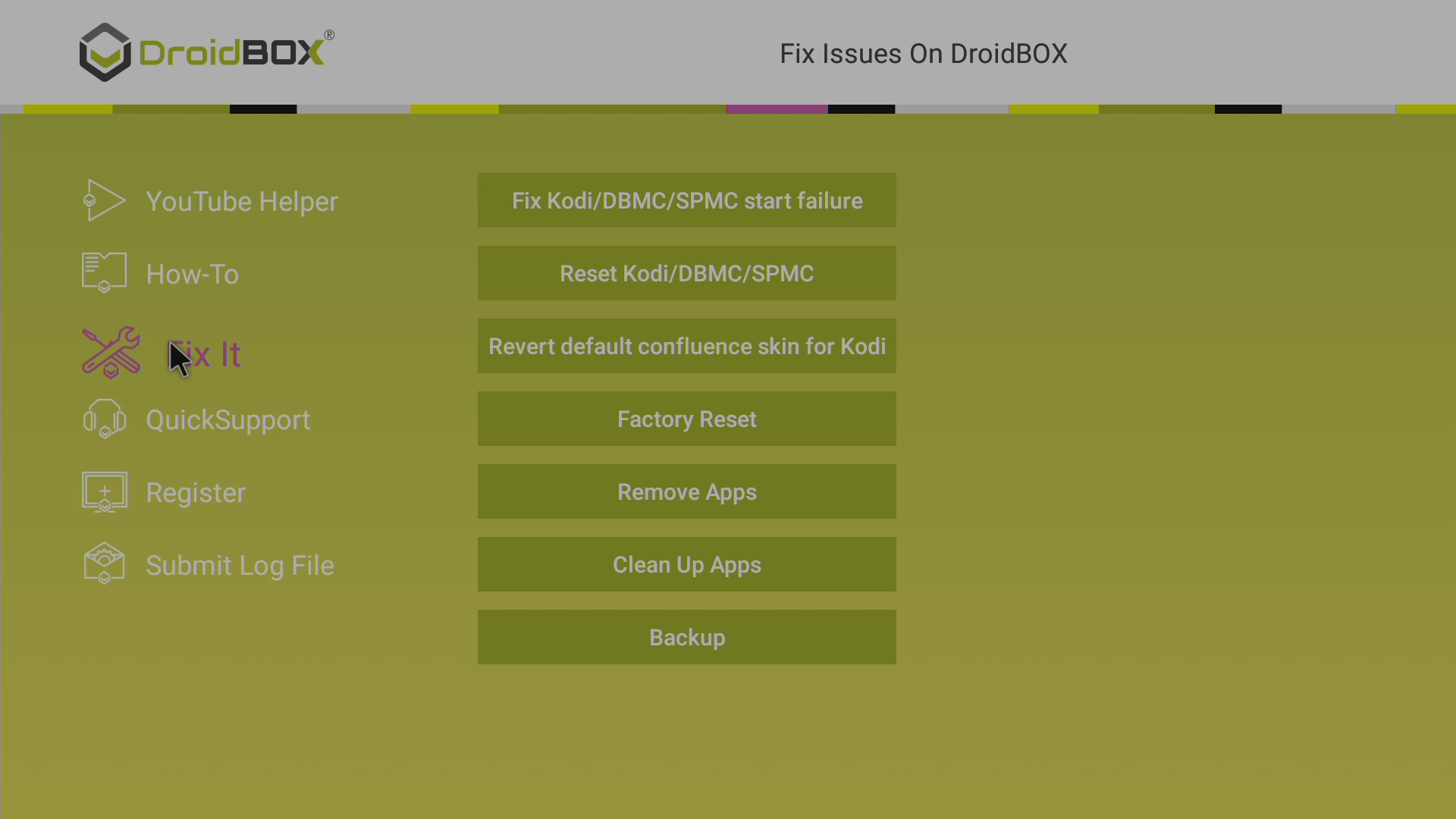
2) This app was designed with DroidBOX devices in mind. Using it on another Android device is never going to be an officially supported avenue. It shouldn't do anything bad, but if your dog drives off in your new car and the cat eats your budgerigar, DroidBOX won't be held responsible.
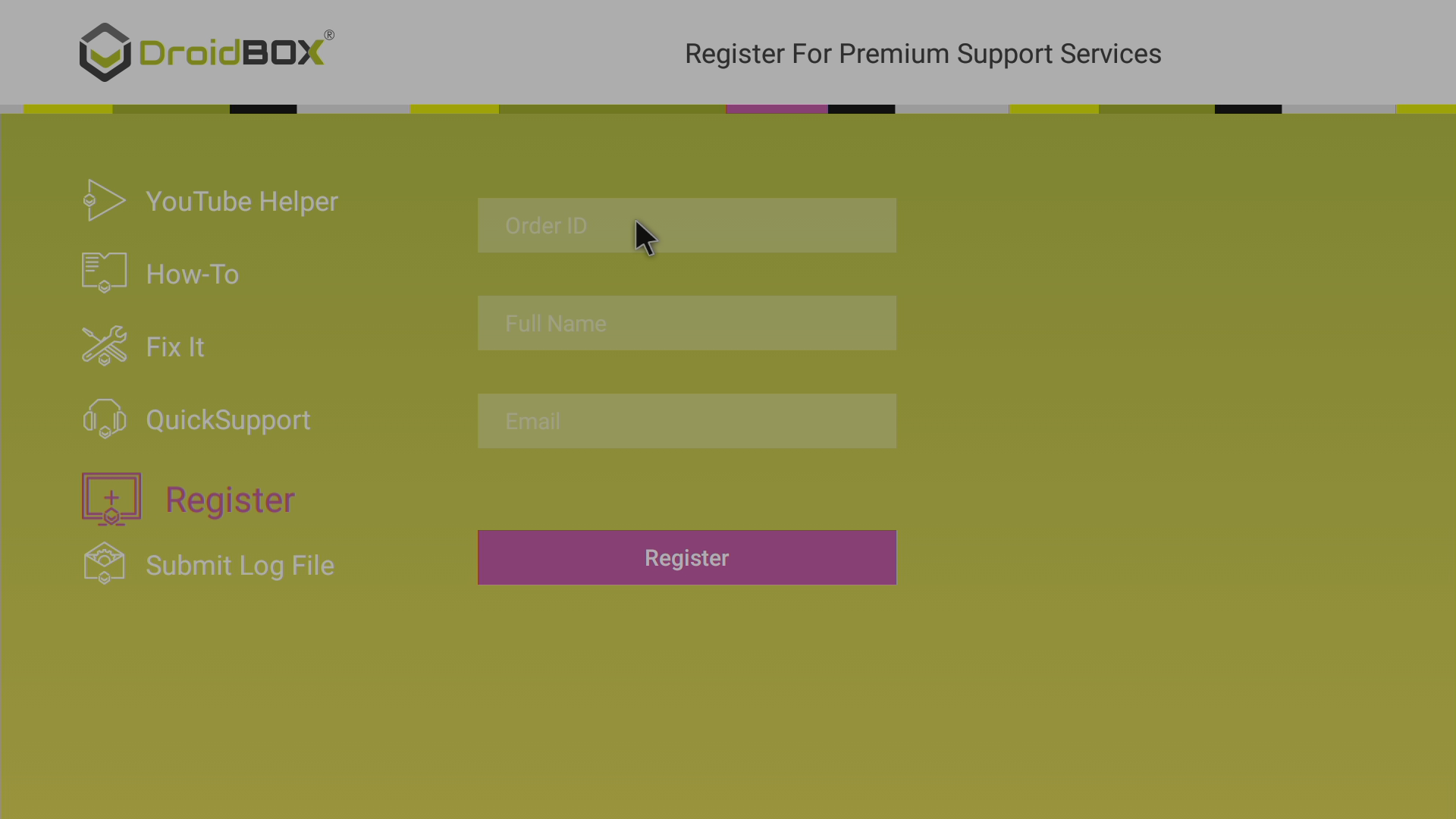
3) If you have the application on your device already, update to this version and then perform a factory reset, don't forget the automatically re-installed version will be the older version.
4) Don't panic if you perform a factory reset, wait, and some apps don't appear yet. Reboot, wait another few minutes and they should be in place.
We'd love to hear back from everyone regarding the application. If you spot any bugs/typos, please do let us know.
Downloading and installing:
https://www.dropbox.com/s/gk9ijftvkkv0u1r/DroidBOXControlCentreRC2.apk?dl=1
Clicking that link will start the download straight away.
This is an RC, so remember not to install this on anything business critical. Not very likely, I appreciate.
Already have it? Clear DroidBOX Control Centre's data, download and open the APK, and install the update
Don't yet have the app? Download from the same link, open the APK and install.
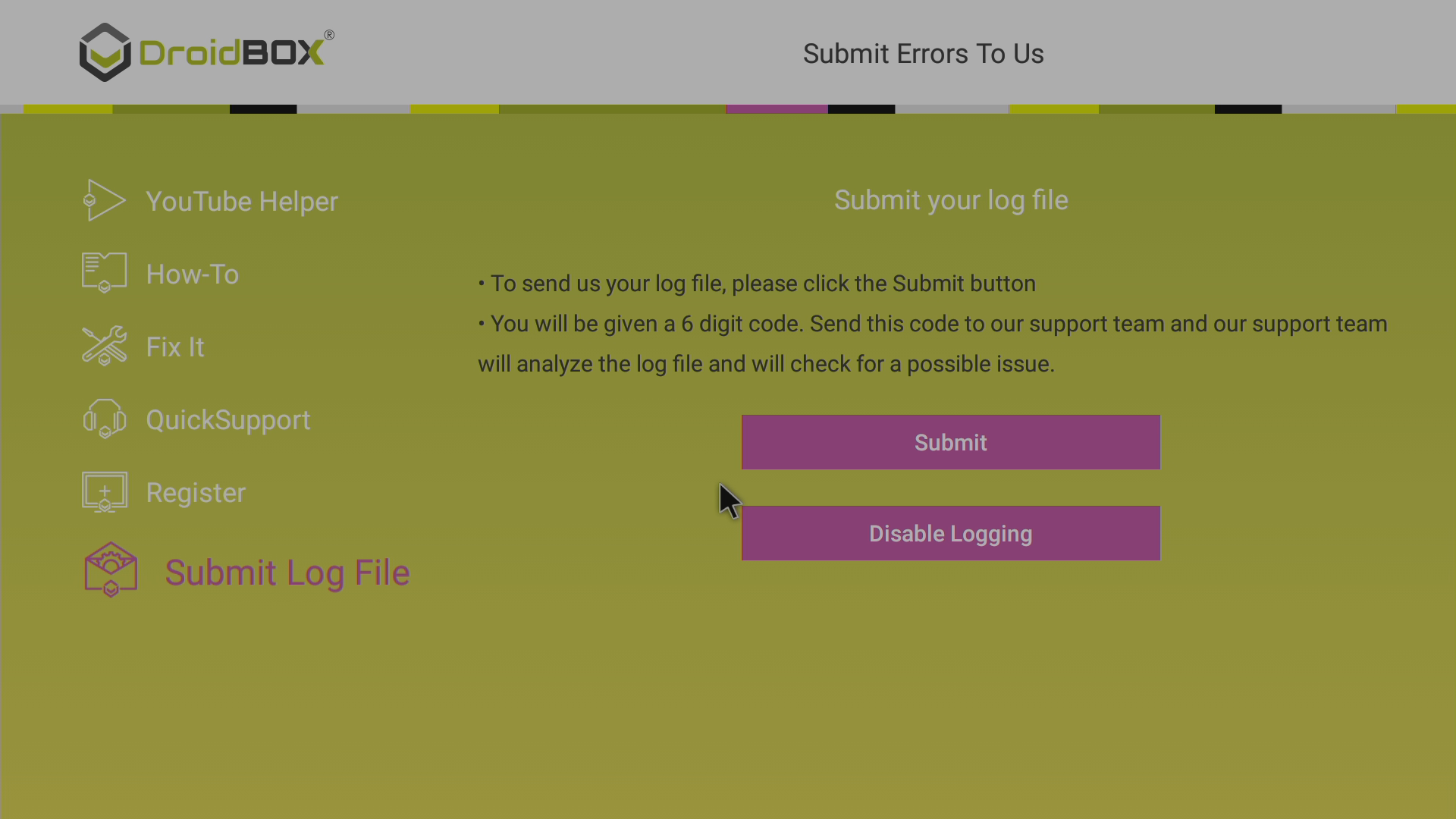
Currently at Release Candidate 2 stage, it will be featured in Google's Play Store soon if tests complete OK.
In the mean time, if you would like to try this app out now, read on! You'll need to be familiar with downloading and opening a file on your device.
Notes
1) Most of the tools/fixes found within the Control Centre require your device to be rooted. If your device isn't rooted, the resources will be available still, however tweaks won't work. Follow the on screen guides
2) This app was designed with DroidBOX devices in mind. Using it on another Android device is never going to be an officially supported avenue. It shouldn't do anything bad, but if your dog drives off in your new car and the cat eats your budgerigar, DroidBOX won't be held responsible.
3) If you have the application on your device already, update to this version and then perform a factory reset, don't forget the automatically re-installed version will be the older version.
4) Don't panic if you perform a factory reset, wait, and some apps don't appear yet. Reboot, wait another few minutes and they should be in place.
We'd love to hear back from everyone regarding the application. If you spot any bugs/typos, please do let us know.
Downloading and installing:
https://www.dropbox.com/s/gk9ijftvkkv0u1r/DroidBOXControlCentreRC2.apk?dl=1
Clicking that link will start the download straight away.
This is an RC, so remember not to install this on anything business critical. Not very likely, I appreciate.
Already have it? Clear DroidBOX Control Centre's data, download and open the APK, and install the update
Don't yet have the app? Download from the same link, open the APK and install.
