Hello, Seem to have alot of buffering issues with the t8s which i have recently bought, i never had much problems with my x7 box and surely the t8s is a much powerful box than the x7, even some LQ streams seem to buffer on the t8s which was never the case with the x7. anyone have any ideas why this is the case?
You are using an out of date browser. It may not display this or other websites correctly.
You should upgrade or use an alternative browser.
You should upgrade or use an alternative browser.
Buffering Issues t8s
- Thread starter conor
- Start date
Hi mate what is buffering and on with medium are you watching ie kodi or video player like mx player or similar. I use the t8-s and get no buffering . Most buffering is down to servers . If using kodi get mucky maintenance tool installed and use the cache and package cleaners this is the best way I've found to get rid of junk that can slow you down. I also use all in one tool nox from the play store as it's a great on click cleaner and will solve most memory problems. Also if using mx player check youve got the right codecs downloaded Hope that helps.
thanks for the reply mate, i'm referring to kodi, i'm familiar with all the cleaning programs don't think its anything to do with cache etc, i have seen alot of people complaining about the wireless connection with the t8s so think thats were the problem lies, checked my speeds with the box and it's brutal compared to any other device which i'm connected to.
Yeah you definitely need a god speed upstairs I can't use wifi which is virgin fiber, it give me 54mps downstairs on land cable but only 3-5mps upstairs on wifi. Buffers like hell. I had to bit the bullet and get some smart plugs I now get 38mps upstairs and not a buffer in sight. I haven't come across a box yet with excellent wifi built on.
i'm downstairs only yards away from router, my upload speed is around 1.38mps on the t8s which is pretty awful, however on my x7 a far older droidbox i rarely had any problems. so it must be the newer droidboxes have some problem with wifi like others are saying, i dont think smart plugs would have much impact in my case. frustrating lol
@conor - Smart plugs they're referring to use mains cabling in your house for networking, so you're not using WiFi, so stand as one approach to higher speeds.
Regarding the WiFi speeds, I've got 20Mbit/sec with my T8-S running the latest firmware. My ISP is PlusNet, and I'm using a Technicolour TG582n modem/router (not checked if it is v2 or v3).
Could you let me know which firmware you've got, your ISP, and the make & model of your modem/router/AP and we'll try to track down the issue.
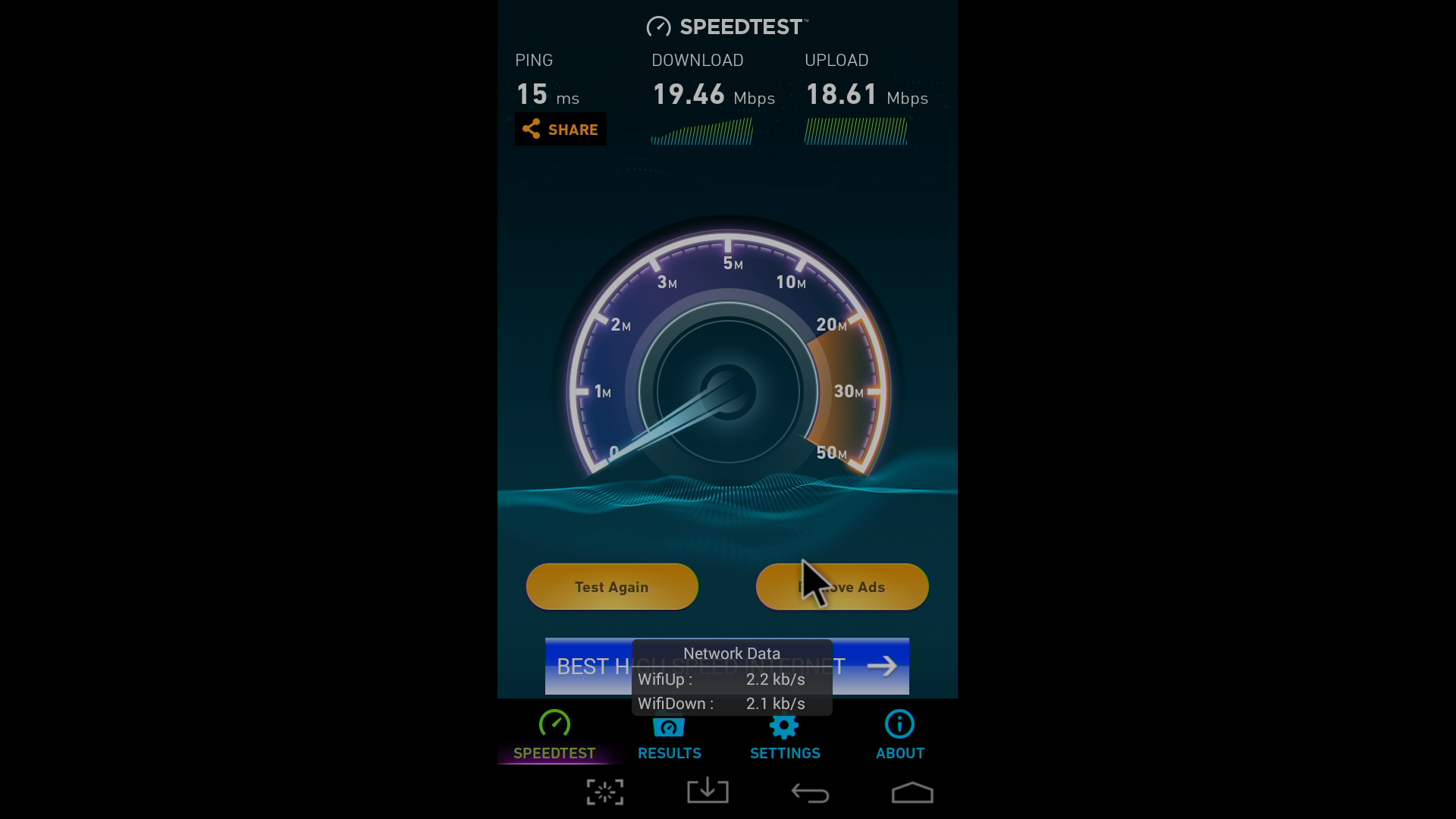
Regarding the WiFi speeds, I've got 20Mbit/sec with my T8-S running the latest firmware. My ISP is PlusNet, and I'm using a Technicolour TG582n modem/router (not checked if it is v2 or v3).
Could you let me know which firmware you've got, your ISP, and the make & model of your modem/router/AP and we'll try to track down the issue.
